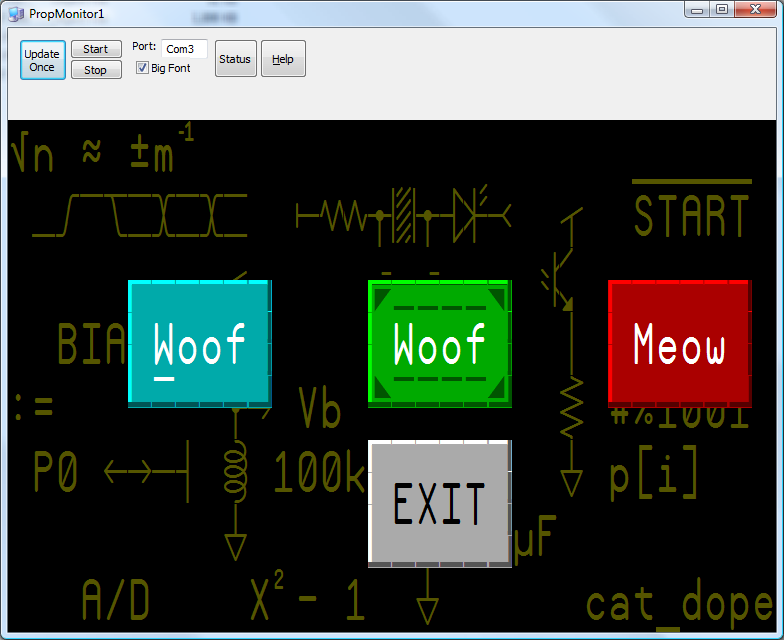|
PropMonitor is a debugging tool for the Propeller.
 |
PropMonitor is useful if you want to see what the VGA output would
look like, without connecting a monitor. |
 |
|
 |
Basically, it copies a regular VGA screen over a serial connection
to the PC. But, because it only sends pointers to the internal
font, it can update the screen very quickly, even in XGA (768x1024)
mode. |
 |
Screenshot:
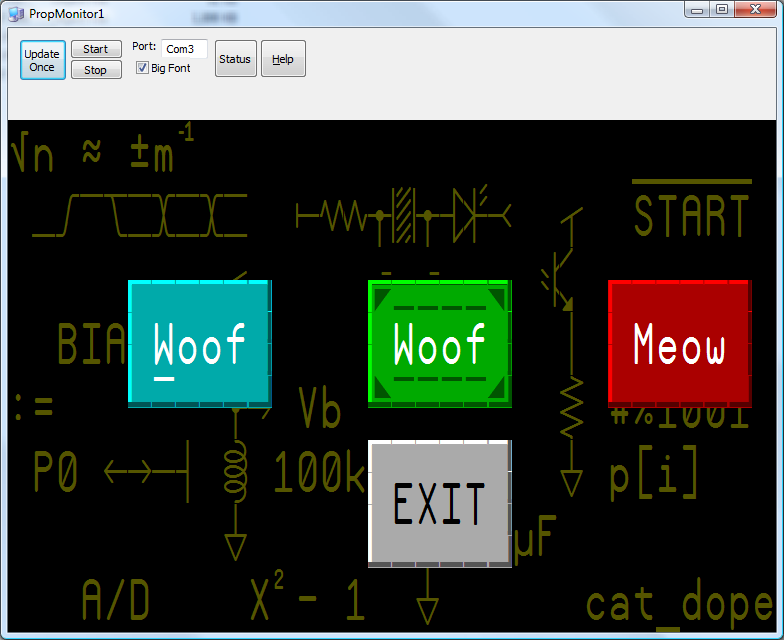
|
 |
Usage:
 |
Easiest way is to use "vga_text_monitor1a" in place of "vga_text"
and use as normal. This way is hard-coded to use pin 30 to
transmit the screen. See PropMonitor1a_test5 for example
usage. |
 |
Otherwise, just use the "VGA" driver object as usual, but add the
"PropMonitor1a" object too. |
 |
Then, call the "start" function of PropMonitor1a and pass the
address of VGA parameters, a character to indicate screen type ("V"=vga,
"X"=xga), and the pin to send serial data over. |
 |
It is convenient to use pin 30 if you already have a serial
connection for use with the PropTool. |
 |
To avoid interference with the PropTool, PropMonitor closes the
serial port when the window is minimized. |
|
 |
Notes:
 |
PropMonitor requires 2 cogs, one for serial coms and one to
stream data. |
 |
PropMonitor communicates with the PC at 256000 baud. |
 |
PropMonitor uses Parallax's own font to display characters in a
way very close to what you would see with a monitor. |
 |
You can select between regular and large font to change the size
of the window. |
 |
You can begin auto-updating the display once per second with the
"Start" button and stop with the "Stop" button.
|
 |
Or, you can just grab one update with the "Update Once" button.
|
 |
PropMonitor only transmits data in a stream, it does not receive
any data from the PC. So, only one pin is required. |
|
|
![]()