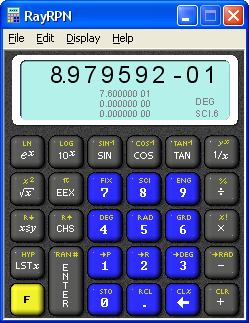|
Installation: This is just a small, simple .exe file.
You can put it anywhere and run it. I usually put it on the desktop.
I also make a shortcut to it then drag it onto the Windows "Quick Launch"
toolbar, next to the "Start" button...
|
 |
 |
New option limits itself to one window, so you don't wind up with several
instances of the calculator.
|
 |
Improved keyboard input and dialog box help that lists keyboard commands.
|
 |
Window can be "scaled" to make it bigger and it now remembers it's last setting.
|
 |
Registry location has changed from the default to "\Rayslogic" (so it may not
remember your settings from the previous version).
|
|
![]()