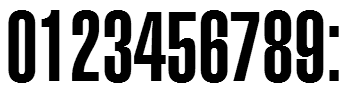| Ran into trouble when my code got too big! Apparently, there's a
limit, ~32k, to the size of the code segment because the processor only makes
16-bit relative jumps. I've read that there are some way's around this,
but it gets tricky. Symptoms were a strange compiler error on the debug
build and instability with the release build. I've read that another
limitation is 64k in the size of the resource database... |
 | Implemented a new, LCARS font face with help from "Kronos". May try
a Klingon face too... |
 | Rebuilt using the SDK ver.1.3 Watch example as a starting point.
This example was very complex and took a while to do what I wanted. But,
it seems to be working. Starting with the "digitalw" source didn't work
out for me... It was unstable and really killed the battery. |
 | Existing Faces: I've got Doomsday and have looked into Yotta, but
neither is bold or geeky enough for me! I want to be able to read the
watch very easily. |
 | Starting Point:
 | Fortunately, I found a complete watch face app with PODS source code
posted on the internet here:
http://www.sopht.ca/index.php?s=39 |
 | This saved me the trouble of having to port the CodeWarrior example in
the SDK to PODS and then integrating Datebook and Battery indicators.
His only requirement is that the source code be published. |
 | Here's the link to his source code:
digitalw source
code |
 | Was there a bug? I had to change this line (added second
condition) to avoid problems:
for (i=0; ((display < total)&&(i<total)); i++)
{ //Modified by RJA to avoid memory
problems
|
|
 | Fonts:
 | Found some potential fonts by googling "LCARS fonts". That gave me
this
page with some decent looking numbers. I'm looking at the "Trek
Classic Credits" and "LCARS"
TrueType fonts. |
 | Trek Classic:  |
 | LCARS: 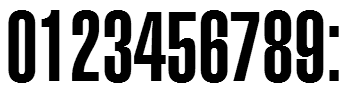 |
 | digitalw's numbers are 24 pixels wide and 34 tall. I think I want
the numbers bigger, as big as possible really... Going to try 32x69
(as shown above). |
 | Too bad I can't import these fonts into PODS :(. But, the digitalw
source is setup to use bitmaps anyway. |
 | I noticed that windows is softening the font edges... Don't know
if I want to preserve that or not... Using the "ClearType" style to
soften the font edges (in display settings). Noticed that Word
displays type differently than Wordpad. I'm using the Wordpad way
because it looks better... |
|
![]()